Exam Overview
The AWS Certified Solutions Architect – Associate exam is intended for individuals with experience designing distributed applications and systems on the AWS platform.
Exam concepts you should understand for this exam include:
- Designing and deploying scalable, highly available, and fault tolerant systems on AWS
- Lift and shift of an existing on-premises application to AWS
- Ingress and egress of data to and from AWS
- Selecting the appropriate AWS service based on data, compute, database, or security requirements
- Identifying appropriate use of AWS architectural best practices
- Estimating AWS costs and identifying cost control mechanisms
Passing the AWS solutions architect – Associate exam > Prerequisites & Requirements
Candidate Overview description provided by the AWS documentation
Eligible candidates for this exam have:
- One or more years of hands-on experience designing available, cost efficient, fault tolerant, and scalable distributed systems on AWS
- In-depth knowledge of at least one high-level programming language
- Ability to identify and define requirements for an AWS-based application
- Experience with deploying hybrid systems with on-premises and AWS components
- Capability to provide best practices for building secure and reliable applications on the AWS platform
AWS Knowledge required for the Exam:
- Hands-on experience using compute, networking, storage, and database AWS services
- Professional experience architecting large-scale distributed systems
- Understanding of elasticity and scalability concepts
- Understanding of the AWS global infrastructure
- Understanding of network technologies as they relate to AWS
- A good understanding of all security features and tools that AWS provides and how they relate to traditional services
- A strong understanding of client interfaces to the AWS platform
- Hands-on experience with AWS deployment and management services
Key items you should know before you take the exam:
- How to configure and troubleshoot a VPC inside and out, including basic IP subnetting. VPC is arguably one of the more complex components of AWS and you cannot pass this exam without a thorough understanding of it.
- The difference in use cases between Simple Workflow (SWF), Simple Queue Services (SQS), and Simple Notification Services (SNS).
- How an Elastic Load Balancer (ELB) interacts with auto-scaling groups in a high-availability deployment.
- How to properly secure a S3 bucket in different usage scenarios
- When it would be appropriate to use either EBS-backed or ephemeral instances.
- A basic understanding of CloudFormation.
- How to properly use various EBS volume configurations and snapshots to optimize I/O performance and data durability.
General IT Knowledge preferred for the Exam:
- Excellent understanding of typical multi-tier architectures: web servers, caching, application servers, load balancers, and storage
- Understanding of Relational Database Management System (RDBMS) and NoSQL
- Knowledge of message queuing and Enterprise Service Bus (ESB)
- Familiarity with loose coupling and stateless systems
- Understanding of different consistency models in distributed systems
- Knowledge of Content Delivery Networks (CDN)
- Hands-on experience with core LAN/WAN network technologies
- Experience with route tables, access control lists, firewalls, NAT, HTTP, DNS, IP and OSI Network
- Knowledge of RESTful Web Services, XML, JSON
- Familiarity with the software development lifecycle
- Work experience with information and application security concepts, mechanisms, and tools
- Awareness of end-user computing and collaborative technologies
FREE DIGITAL TRAINING AT
AWS Exam is 135 minutes and 65 multilpe choices questions
Deep Dives on Specific AWS Services
As mentioned above, the ACG course lectures alone are not enough for most people to pass. There are a few services that will come up on the exam a lot, and you will need a strong understanding of them in order to pass. The best way to learn what you need is to just use them with hands-on labs.
The areas to deep dive are as follows:
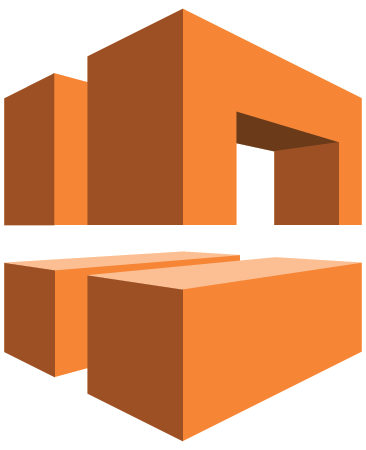
AMAZON VPC
I struggled with an overall understanding of VPCs initially, and Cole Morrison’s article and its analogies helped immensely. I strongly suggest reading it if you are confused about VPCs. Also:
- Complete the ACG Hands-on Labs for VPCs. These are outside of the course from step #2, in the Hands-on Lab section. Filter on “AWS” and “VPC” and complete each lab. They are only a few minutes apiece but are incredibly helpful.
- The exam is very heavy in VPC questions. Learn to build one from memory.
- Understand the differences between using a VPN and Direct Connect.
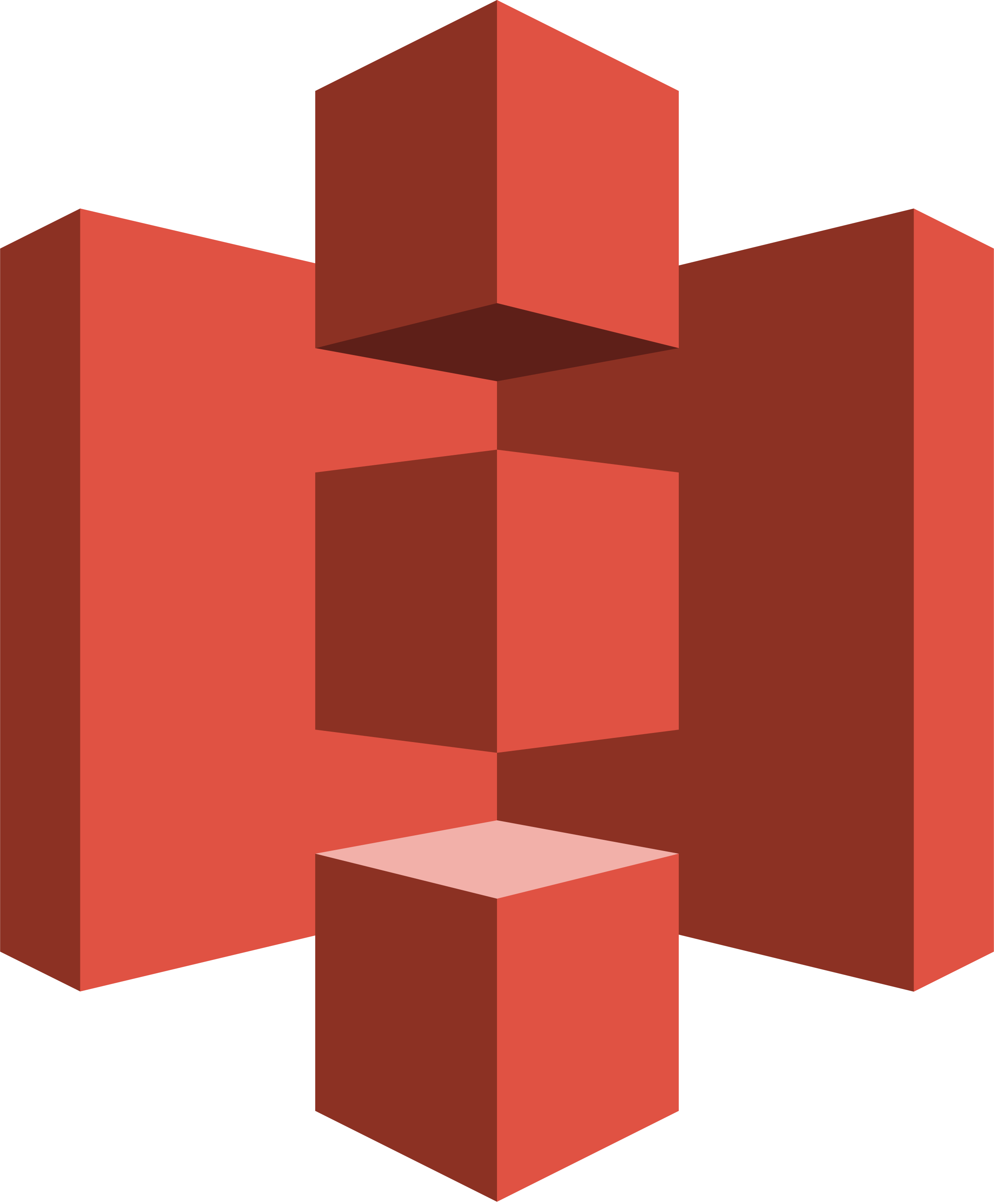
AMAZON S3
Take parts of the A Cloud Guru S3 Masterclass course. You do not need to take this entire course for the exam, just a few areas that come up often, including:
- Bucket policies vs. access control lists
- S3 encryption options
- Storage types
- Lifecycle policies
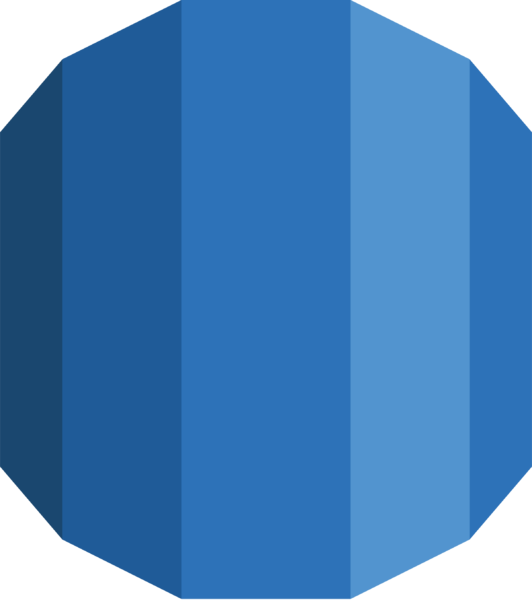
AMAZON RDS
Take the ACG Intro to RDS course, with a focus on areas that come up often, which include:
- Multi-AZ Replication
- Read Replicas
- Understand snapshots

AMAZON LAMBDA AND SERVERLESS COMPONENTS
Take the ACG Intro to Lambda course but focus on:
- Limits/timeouts
- Events and what services are generally used with Lambda triggers
Serverless will probably show up more and more on AWS exams over time, so you’ll want to know this.

