
Let’s go thru the Centreon Monitoring System installation one step at a time.
We will be using Centos7 x64 it is the official supported version.
Pre-Requisite
Disable selinux
Install Centreon Official Repository
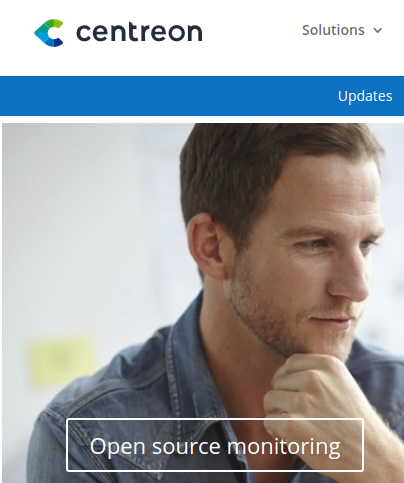
IMPORTANT:
Allow only the Centos7 Base Repo and Centreon Repo – there should be no error of yum conflict on installing!
yum install centos-release-scl
yum install -y http://yum.centreon.com/standard/19.04/el7/stable/noarch/RPMS/centreon-release-19.04-1.el7.centos.noarch.rpm
timedatectl list-timezones |grep Denver
echo “date.timezone = America/Denver” > /etc/opt/rh/rh-php71/php.ini
echo “* – nofiles 16384” >> /etc/security/limits.conf
mkdir -p /etc/systemd/system/mariadb.service.d/
echo -ne “[Service]\nLimitNOFILE=32000\n” >> /etc/systemd/system/mariadb.service.d/limits.conf
systemctl daemon-reload
systemctl start mariadb
mysql_secure_installation
systemctl stop firewalld
systemctl disable firewalld
systemctl disable snmpd
systemctl disable snmptrapd
systemctl enable httpd24-httpd
systemctl enable rh-php71-php-fpm
systemctl enable centcore
systemctl enable centreontrapd
systemctl enable cbd
systemctl enable centengine
systemctl enable centreon
systemctl start httpd24-httpd
systemctl start rh-php71-php-fpm
systemctl start centcore
systemctl start centreontrapd
systemctl start cbd
systemctl start centengine
systemctl start centreon
Setup Apache configs location (check note bellow)
/opt/rh/httpd24/root/etc/httpd/conf.d/10-centreon.conf
http:///centreon
go thru the install
On last option unselect
Plugins / License
Reference to official documentation at: https://documentation.centreon.com/docs/centreon/en/2.8.x/installation/from_packages.html Now lets setup our own centreon open source plugins
