I always wanted to have the song playing and the lyrics on my screen, today I did it!
First lets intall Amarok,
# sudo apt-get install amarok
or
http://amarok.kde.org/wiki/Download
I had trouble with an error says “Audio Device unavailabe; audio busy”
Just go into Amarok > Settings > Configure Amarok > Engine > Output Plugin > alsa
Wiki Lyrics is a complete Amarok script which allows fetching of song lyrics from various websites, like AZ Lyrics, Leos Lyrics, Lyrc, Jamendo and several more.
First you will need to install the dependencies, so issue one of the following commands:
apt-get install ruby1.8 libqt0-ruby1.8
apt-get install ruby1.8 libgtk2-ruby1.8
apt-get install ruby1.8 libtcltk-ruby1.8
Only one of those is needed. Next, open Amarok and go to Tools -> Script Manager, press Get More Scripts, select Wiki-Lyrics from the list that appears and click Install.
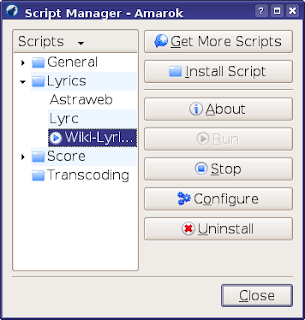
After the script is installed, select it in the Script Manager and click on Run.
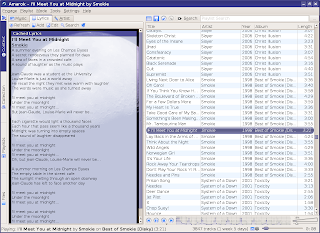
Navagate on the left tabs (Context Browser) and hit tab Lyrics !
Wiki-Lyrics should be installed now and running.

1 thought on “How-To: Install Wiki-Lyrics for Amarok”